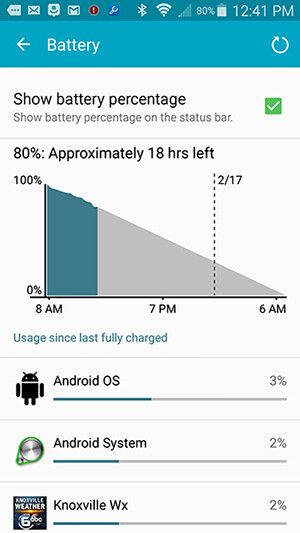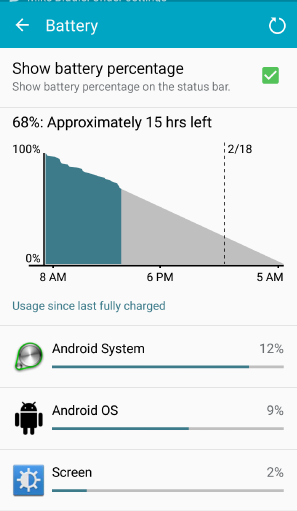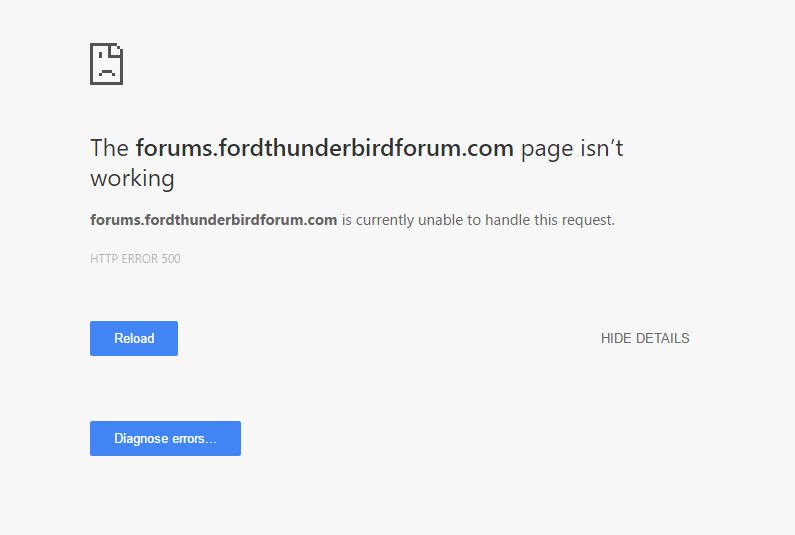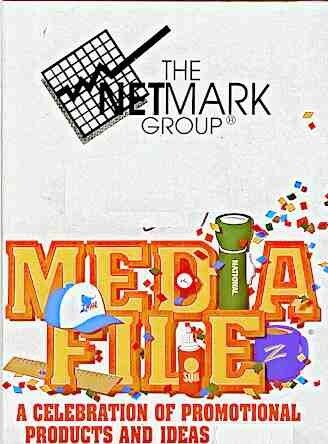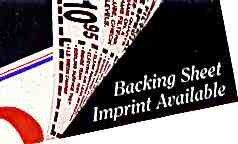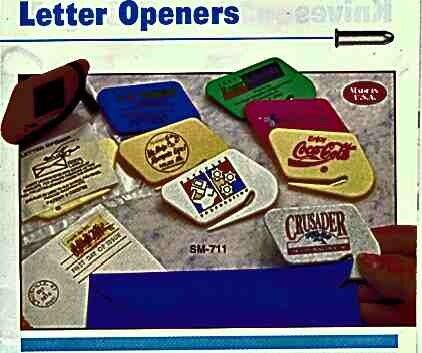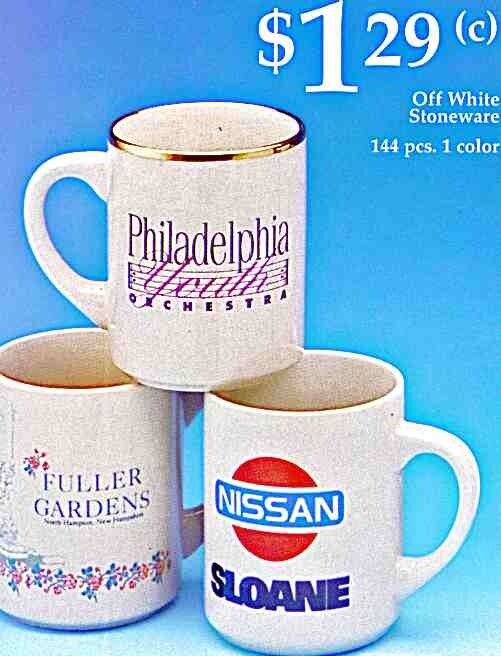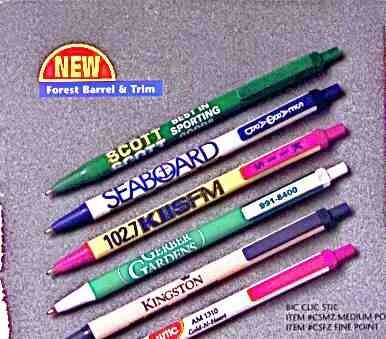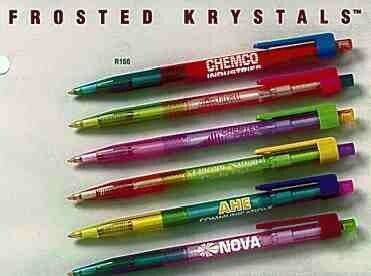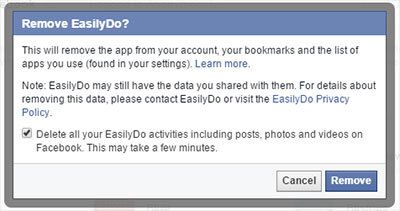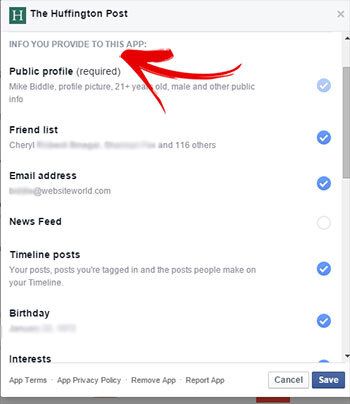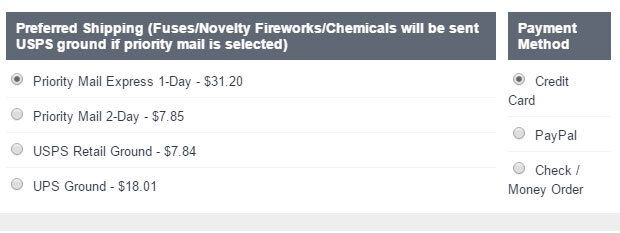
Opencart 2 Default Shipping Method- Express Mail!
If you are using opencart OpenCart 2.3 or 1.5.6 one of the biggest problems out of the box is how the USPS shipping is sorted! It picks one of the most expensive methods by default which is fine for tech savvy people, but after you oversee a store with a high volume of sales, you quickly see that some users are just “plain dumb” and don’t realize they can change the shipping method to something cheaper like USPS Retail Ground or Priority Mail. The result is twofold! First, many users just exit the site and don’t buy and you never know it. We found this out firsthand from shoppers responding to abandoned cart emails. Even worse, I saw a customer that authorized a over 100.00 shipping charge on a 100.00 order and even used paypal and saw it twice before finalizing the order! Obviously that results in more paperwork and refunding when the customer realizes what they have done. Fortunately, you can install an extension for Opencart to resolve this. I found one that just does the sort shipping, however I stumbled upon this one that also adds more USPS API Features and shipping methods and it also sorts the shipping during the checkout which makes it even more useful.
If you would like to see the sort shipping in action on Opencart 2.x, check out this recent site we designed for PyroCreations.com in Loudon, TN. Sorting the shipping methods has made a huge difference and hopefully OpenCart Founder Daniel Kerr will implement this into a future release, because this is pretty standard in e-commerce. The developer of the extension was also very courteous and had great service, which if you have worked in this industry for any length of time, you find out can be a problem sometimes! You can also checkout the extention on OpenCart 1.5x on my personal website www.actormikebiddle.com