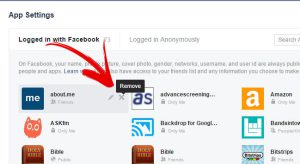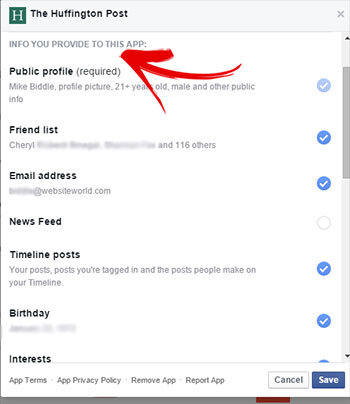Facebook Quiz App
You probably already suspect this, but all those free Facebook quizzes about how smart you are, or the big contest to win something where you seamlessly agree to things are for a reason. Companies create these apps and contests for one purpose, to get access to your demographics, and in some cases your email address and other Facebook contact information. Is there anything inherently wrong with that? No, not really, but you need to realize that when you approve an app you are giving it certain permissions to access information on your Facebook account which vary. As you probably know, there are occasions that malicious apps post junk to your friends walls. I’m going to show you in a moment how to check and clean the Facebook apps up. Before I do, incidentally this same principal applies when you install an app on your phone, except that can get really scary! Phone apps can be granted access to your GPS location, microphone, camera, call history and just about any other feature you use on your phone! Notice I said microphone, and camera! Do you really want someone listening in, or using your camera remotely without you even knowing it? Read the reviews on the app before you install it, especially if is not a well known app like Twitter, Facebook, Periscope, etc! Tech savvy people will post negative reviews on apps that request what we call sensitive permissions!
Cleaning up your facebook apps is really quite simple, from your laptop or desktop computer, visit this page and click the “X” on apps you no longer use or don’t recognize. Keep in mind, there is nothing wrong with having apps, you just need to clean up the ones you don’t use! When you click the “X” a pop up window is going to ask you to confirm the app deletion and optionally has a check box to Delete all your activities including posts, photos and videos on Facebook? This may take a few minutes. DO NOT check that box unless you want everything the app has previously posted to your wall etc to be deleted. Deleting all the activities is great for cleaning up what malicious apps have posted. Sometimes the information the app posted my be useful down the road, like workout activities, etc. You may actually want to keep that IQ Quiz for example! You must decide on a case by case basis. I hope this helps, and please use the social media share below to tell your friends about this article!
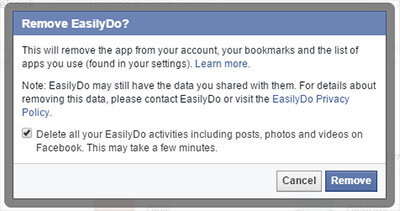
Check box to wipe out everything the app has posted.