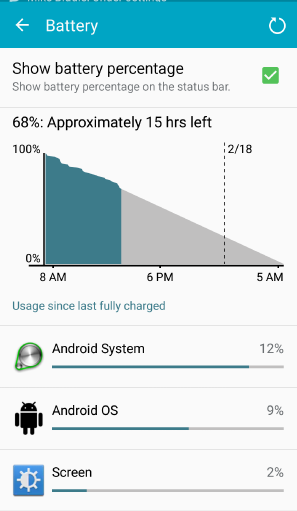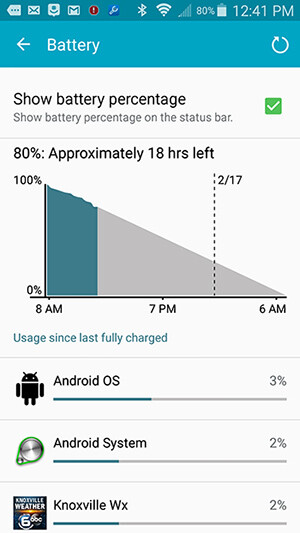
Sprint Samsung Galaxy S5 Battery Drain Fix
Update 11/22/2016: If your phone battery is over 12 months old, you may simply need a new battery! Lithium ion cells die individually so the capacity slowly decreases over time. Do yourself a favor and buy a new battery! I’ve posted links below to the best “real” battery deals for the Samsung Galaxy S5.
If you recently updated your Sprint or Verizon Samsung Galaxy S5 to the latest version of Android 5.0 Lollipop, you may have discovered an alarming battery discharge rate! I believe we have discovered the culprit of the Samsung Galaxy S5 battery drain on the Verizon and Sprint phones and after you read the solution, you will likely think, why didn’t I think of that!
I discovered the solution after visiting the Sprint corporate store on Morrell Rd. in Knoxville, TN. The tech told me that numerous users were reporting problems with battery drain, but he also said users were reporting Facebook issues as well. That reminded me that my girlfriend also said she was having Facebook problems on her Galaxy S5 along with the same battery drain problems. Samsung claims in tests there was negligible difference in battery drain which leads me to believe it’s a third party app causing this problem, in this case the facebook or facebook messenger app! To remove Facebook- Open Settings—>Application Manager and click Clear Data and Clear Cache. Then click Uninstall at the top. Reboot your phone. As you can see in the screenshot here, the next day the battery was still at 80% with 18 hours left at 12:41PM. Definitely solved the problem on her phone. We’re trying the fix on a friends phone today and I will update the article tomorrow. If you could share/like this article it will help a lot of people with this ongoing problem! Repeat the process above for the Messenger app (Facebook messenger) Update 3/21/2015– Also update all of your apps manually and approve those with new permission requirements! An old app designed for KitKat could be draining your battery under lollipop! If you do not have facebook or this does not resolve your problem it is likely another app on your phone or your apps need updated! It could be hard to track which one, because the facebook app did not show up under battery settings as the culprit. Same issue could occur with other apps. UPDATE 2/17/2015: Just confirmed on a Verizon Galaxy S5 Lollipop phone that the above solved his problem! Several users also have commented below this worked. Some users are reporting that the phone just needs a week or so to “settle” after the update as well and then battery life is fine. This is actually likely because they have updated their apps.
Please Share/Like below to help get the word out about the fix!