If you are experiencing problems with connecting your Lionel O Scale train using the current version of Lionel’s Lionchief app 2.6.22 or 2.6.20, it does not work. They have been made aware of the problem via email and also months’ worth of negative reviews on the Google Play store. I’m not sure what the plan of action is to resolve it, if there even is one.
The only workaround is to uninstall the lionchief app and then download and install an older working version such as 2.5.05. You will need to allow app installations from unknown sources to do this and also disable auto-update for this app, or it will just update and install the broken version again.
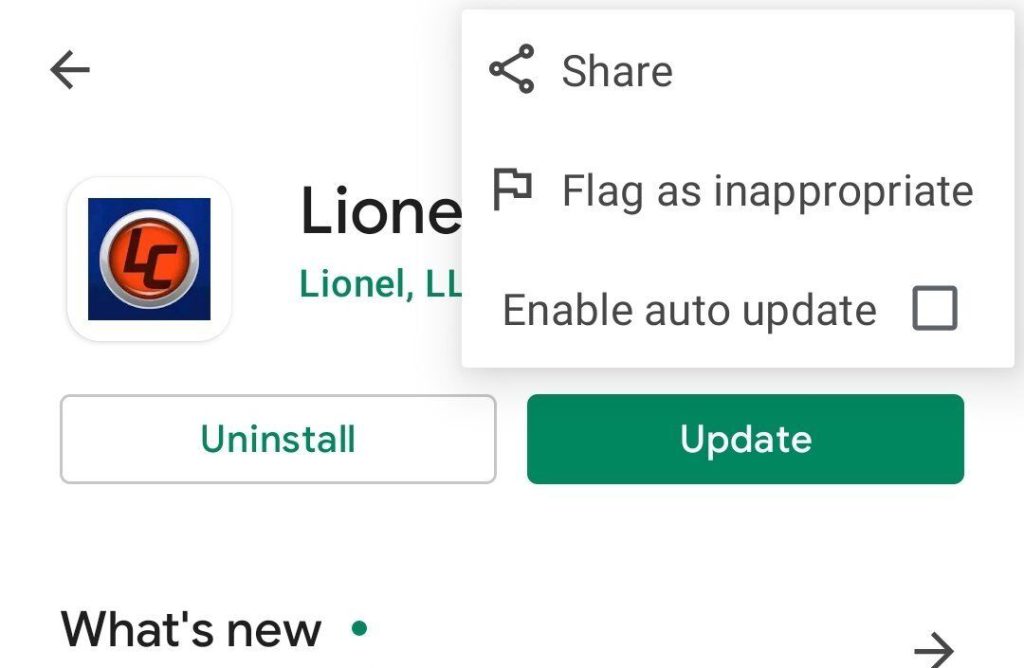

You can also purchase a new universal remote if you do not have one. Use this Amazon.com Link to help support my blog and videos! I get a small commission and it doesn’t cost you an extra cent!
Update 12/12/2021: After 12 weeks of negative reviews, the app still does not work. Now there is a new problem that users are reporting that prevents the train from staying connected via Bluetooth. Your best option is to use the directions above and roll the app back to an older version.
